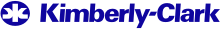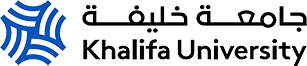Poster Format
Poster presentations will consist of up to six parts, each explained below.
1) the digital poster (mandatory for all presenters)
2) the printed poster (mandatory for in-person presenters)
3) a live poster Q&A session in an assigned time slot (mandatory for all presenters)
4) the pre-recorded presentation (optional for all presenters)
5) supporting documents (optional for all presenters)
6) informal Q&A through chat (available for all presenters)
Guidelines for Presenters
Each abstract accepted for poster presentation at InterPore2022 will be required to provide a poster (printed and/or digital) and participate in their assigned poster session. Poster presenters also have the option of providing a pre-recorded presentation.
Presentations must be given by the designated speaker during the conference. You may view the designated speaker of your abstract(s) by navigating to the My Conference page on the conference site here: https://events.interpore.org/event/40/conference
Speakers must be registered for the conference prior to 15 May (in-person presenters by 30 April). Any change of speaker must be notified to conference2022@interpore.org. Please provide us with the abstract ID number and the name of the requested speaker.
The deadline for uploading digital content into Whova is Friday, 20 May. Registered presenters will be receiving a link for uploading their content shortly.
Participants may present a maximum of one oral presentation and one poster presentation OR two poster presentations.
Prior to the conference, create your attendee profile in Whova. Note that only those who have completed registration for InterPore2022 will be able to login for the event. Remember your profile will be seen by other attendees, sponsors and exhibitors so make sure to include detailed information for making connections and networking.
Digital Posters (mandatory for all presenters)
- Poster presenters will be required to submit a poster in digital format.
- Links and multimedia elements can be included in the digital posters.
- Participants will upload poster files directly to Whova, the online conference platform.
- Posters will be available for viewing beginning Monday, 16 May.
- Instructions and tips on preparing digital posters can be found below.
- Please see the Whova Online Conference Platform page for detailed instructions on viewing posters through Whova.
Uploading Digital Poster Content
- Poster presenters will receive a link for uploading digital content for their abstract. You can also reach this editing screen by searching for and opening your poster in the Poster section and clicking the "Edit" button.
- The booth number is automatically populated with the abstract number. Please do not change or remove this number.
- The digital poster should be uploaded as a .pdf by choosing "Upload Document" under Poster Presentation, indicated below with the arrow.
- All other digital content is optional and can also be uploaded through this form.
- To upload optional pre-recorded video content, choose "Add Recorded Video" under Poster Presentation.
- The deadline for uploading posters is 20 May
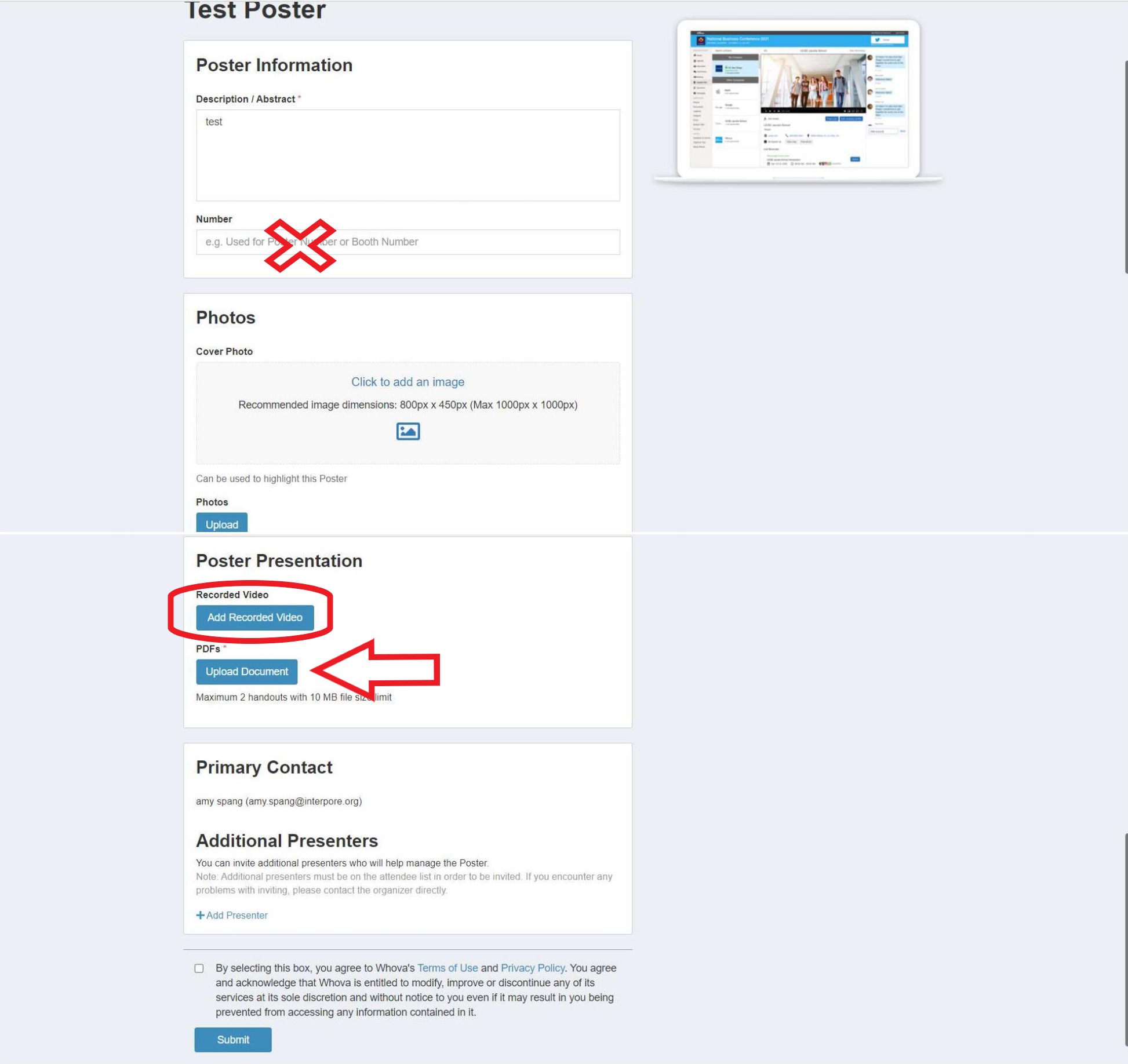
Instructions for Preparing Digital Posters
- The digital poster is a mandatory component of poster presentations.
- Posters must be PDF with a maximum file size of 10MB
- You can find your session assignment by navigating to the "My Conference" section of this website and clicking on the abstract link.
- Registered poster presenters will be provided a link through Whova to upload posters and optional digital components shortly.
- The deadline for uploading posters is 20 May.
Tips for creating digital posters
- Create a draft to visualize the story that you want to tell, as well as layout the proportions of your various elements.
- Use readable fonts and high-quality images.
- Digital posters allow you to link to other pages online; feel free to link to external papers and online sources.
- Some pdf software will enable you to add multimedia and interactive objects to your digital poster.
- For further tips on an effective poster, refer to this guide, this guide or watch this video.
Printed Posters (mandatory for all in-person presenters)
- The usable area on the poster boards is 95cm wide by 226 cm high. As a guide, an A0 (84.1 cm by 118.9 cm) portrait poster would have a golden proportion and fit nicely on the poster board.
- All posters will be on display the entire conference.
- Presenters of posters should be at their posters during their scheduled poster presentation session in the morning or afternoon. Those who have requested to be considered for the best poster award must not miss the live Q&A.
- Session assignments can be found by navigating to the "My Conference" section of this website and clicking on the abstract link.
- It is the responsibility of presenters to remove their posters after the conference. Unclaimed posters will be removed by the organizers.
- Posters will be attached by double-sided tape which will be provided on-site. No pins will be allowed.
- Prepare all artwork in a size sufficient to be read at a distance of 1.5 meters (at least 24-point font - 0.9 cm height). Audio/Visual equipment is not provided for poster sessions.
- For further information on preparing and printing your poster and for guidelines and tips on an effective presentation, please refer to the conference site or online here and here.
A print shop in Abu Dhabi is available to print 4-color, A0 poster rolls at a cost of 126 AED (incl. tax). Digital files will need to be provided to the print shop no later than 20 May. Printed posters will be delivered to Kahlifa University before the start of the conference.
If you would like to take advantage of this service, contact: George M. J. via email at appm1976@emirates.net.ae with email subject title POSTER for INTERPORE2022.
Important note: Presenters will be responsible for arranging and paying for their own posters.
Live Poster Sessions (mandatory for all presenters)
- All Poster presenters will be assigned to one of the poster sessions during the conference.
- During the poster sessions each presenter will have a dedicated video conferencing room in which they can discuss their poster face-to-face.
- Attendance will be mandatory for the 70-minute duration of the presenter's assigned poster session.
- Session assignments can be found by navigating to the "My Conference" section of this website and clicking on the abstract link.
- Please see the Whova Online Conference Platform page for detailed instructions on live poster sessions through Whova.
Instructions for Live Sessions (remote presenters)
Live Q&A session assignments have been distributed. You can find your session assignment by navigating to the "My Conference" section of this website and clicking on the abstract link.
- You will join your live poster session during the scheduled time directly from your poster in Whova.
- Please connect to your session on the agenda in Whova at least five minutes before the start of the session.
- You will be given your own virtual conference room in which attendees can drop by to discuss your poster, just like an in-person conference.
- Attendance during your 70-minute session is mandatory.
In addition, participants can ask questions or give feedback via your presentation’s channel in Whova.
Pre-recorded Presentations (optional for all presenters)
- Poster presenters have the option of uploading a pre-recorded presentation for their poster.
- Pre-recorded presentations will be uploaded to the conference platform and will be available for viewing beginning Saturday, 21 May.
- Instructions and tips on preparing pre-recorded presentations can be found below.
- Please see the Whova Online Conference Platform page for detailed instructions on viewing pre-recorded presentations through Whova.
Instructions for Preparing Pre-Recorded Presentations
The pre-recorded presentation is an optional component of poster presentations. This should be a pre-recorded talk where you present your research to the conference attendees. This the virtual equivalent of the presentation you would give when people come to see your poster in a regular face-to-face poster session. We recommend a length of 10-15 minutes.
Videos should contain a prominent view of the presentation slides and/or screenshots of your digital poster along with audio of the spoken presentation. Optionally, videos may contain a shot of the speaker’s head for increased engagement (this shot should be thumbnail-sized and overlaid on the slide images). Many presentation software tools allow recording audio and video directly in the application and can export appropriate video files. Please see the notes below for detailed instructions for PowerPoint.
Recording a Pre-Recorded Presentation in PowerPoint
Follow these instructions to add audio (and optionally video) to your slides.
Follow these instructions to generate an .mp4 file from your slides and audio/video.
Alternatively, you can follow this video tutorial which goes through both of these steps.
Speakers will receive an email from Whova with a link for uploading their Wistia link and other digital content.
Uploading a Pre-Recorded Presentation to Wistia
Note: Do not use YouTube or Vimeo, as participants from some countries will be unable to watch your video.
Create a free account at wistia.com. Free Wistia accounts allow for 3 videos of unlimited size.
Follow these instructions to upload a video to your Wistia account.
Follow these instructions to obtain the link to your video. You will need to provide this link in the online form which will be provided to you.
Tips for recording videos
• Use as quiet an area as possible.
• Avoid areas that have echo.
• Rooms should be fairly small.
• Sound dampening can be done with carpeting, curtains, furniture.
• Hardline internet connection recommended, but if unavailable, use a strong Wi-Fi connection.
• Good headset with microphone close to mouth BUT away from direct line of mouth to reduce “pops”. Avoid using default built-in microphone on computer.
• Do a test recording of a couple of minutes and review the sound and picture quality, MP4 format, and bit rate before recording the entire presentation. Make adjustments if needed.
Supporting Documents (optional for all participants)
In addition to the multimedia poster, each presentation in Whova can also include supporting elements:
- One additional .pdf document (max. 10 MB)
- Up to 50 photographs
Supporting documents can be uploaded directly into Whova from the link which all registered poster presenters will receive. See the Whova Online Conference Platform page for detailed instructions on viewing supporting documents through Whova.
Please see the Whova Online Conference Platform page for detailed instructions on viewing additional poster content through Whova.
Informal Q&A Chat
- Attendees and presenters can use the Q&A and Comments functions in the conference platform to discuss posters at any time.
- Each presentation will have its own dedicated channel with chat where participants can ask questions or give feedback. Make sure to check your presentation's Whova channel throughout the duration of the conference and reply to any further questions or conversation threads.
MDPI Energies Student Poster Awards
- Two Student Poster Awards are given in recognition for outstanding posters.
- Each award consists of a prize of 500€ and an award certificate.
- Eligibility for the Student Poster Award is limited to Bachelors, Masters, and Doctoral students who have completed the research during their studies and present a poster at the InterPore conference.
- To be considered, you must submit an abstract indicating your wish to compete.
- An Evaluation Committee will judge all posters and their presentations and will select awardees based on scientific quality and relevance, oral presentation, and the design and structure of the poster.
- The deadline for abstract submission is on 15 February 2022.
- More details on the awards and eligibility can be found at MDPI Energies Student Poster Award – InterPore
InterPore Code of Conduct
- InterPore prohibits recording, capturing or sharing any parts of the conference or content on the conference platform. Do not cite or reproduce any part of any poster or video without permission from the presenter.
- Please read the full InterPore2022 Code of Conduct.